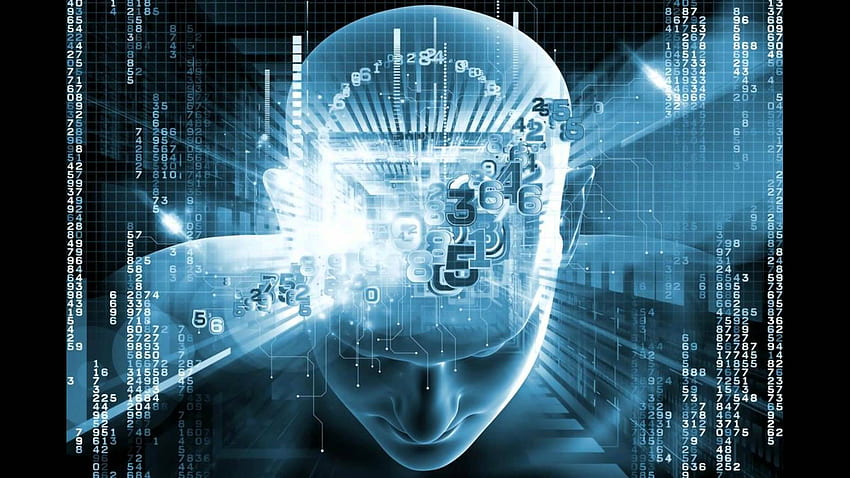
In today’s fast-paced digital world, the demand for accessible content has never been higher. Whether you are a content creator, educator, or business professional, making your videos understandable to a wider audience is essential. One of the most effective ways to achieve this is through auto subtitle and caption generators. These tools not only help in breaking down language barriers but also enhance viewer engagement by providing text that complements spoken words.
The rise of auto captions and subtitle generators has transformed how we share information online. By automating the process of converting audio to text, these tools allow users to save time and resources while increasing the reach of their content. From vloggers to corporate training videos, utilizing subtitles can significantly improve accessibility for viewers who are deaf or hard of hearing, or those who prefer reading along. This guide will delve into the various options available, helping you unleash your creativity and make the most of auto subtitle and caption generators.
Understanding Subtitle and Caption Generators
Subtitle and caption generators are essential tools in today’s digital landscape, enabling content creators to enhance accessibility and engagement. These tools automatically convert spoken dialogue into written text, ensuring that videos can be enjoyed by a wider audience, including those who are deaf or hard of hearing. By utilizing advanced speech recognition technology, auto subtitle and caption generators produce timely and accurate representations of verbal content, which can be crucial for educational, entertainment, and corporate videos alike.
The process begins with an audio or video file being processed through an algorithm designed to recognize speech. Once the spoken words are transcribed, the generator formats them into readable captions that can be synchronized with the timing of the content. This automation saves creators considerable time and effort, allowing them to focus on producing quality content rather than manually generating subtitles. With customizable options for style and placement, users can create a more immersive viewing experience.
As the demand for video content grows, so does the importance of clear communication. Auto captioning and subtitling not only improve viewer comprehension but also enhance searchability and SEO. By implementing these tools, creators can reach global audiences with translations and varied formats, making their content accessible across different platforms. Understanding the potential of subtitle and caption generators is the first step towards leveraging these powerful resources.
Benefits of Using Auto Subtitle Tools
One of the primary advantages of using auto subtitle tools is the significant time savings they offer. Manually creating subtitles can be a tedious and time-consuming process, especially for longer videos. With auto subtitle generators, creators can quickly produce accurate captions in a fraction of the time. This efficiency allows content producers to focus more on their creative work rather than getting bogged down by the labor-intensive task of manual transcription.
Another key benefit is the accessibility that auto captions provide. By including subtitles in videos, creators can reach a broader audience, including those who are deaf or hard of hearing, as well as non-native speakers of the video’s language. This inclusivity not only enhances the viewing experience but also opens up opportunities for content to go viral by making it more shareable and understandable to diverse demographics.
Moreover, auto caption generators improve the overall engagement of video content. Studies show that videos with captions often retain viewers longer, as subtitles can help clarify dialogues and maintain attention. This increased engagement can lead to more likes, shares, and ultimately a larger following, making auto subtitle tools an essential asset for anyone looking to maximize their video impact.
Top Auto Caption Generators Reviewed
Choosing the right auto caption generator can significantly impact your content creation process. One popular choice is Otter.ai, known for its advanced voice recognition technology that turns spoken words into accurate text. It is particularly beneficial for meetings, interviews, and lectures, providing real-time transcription and the ability to search through notes efficiently. Its user-friendly interface ensures that both novices and experienced users can navigate the platform effortlessly.
Another strong contender is Kapwing, which offers an intuitive auto subtitle generator that supports various video formats. Creators appreciate Kapwing for its ability to generate captions quickly and edit them easily. The platform allows users to customize the appearance of subtitles, ensuring they align perfectly with the video’s theme. Additionally, Kapwing’s collaboration features make it a great option for teams working on shared projects, enhancing creativity and productivity.
Lastly, Descript stands out with its powerful audio and video editing capabilities along with a reliable auto caption generator. Users can edit audio by simply editing the text, making it much simpler to create polished content. Descript also provides tools for adding music, sound effects, and visual elements, which helps in creating engaging videos with minimal effort. Its unique approach to editing and captioning has made it a favorite among podcasters and video creators alike.
How to Choose the Right Generator for You
Selecting the right auto subtitle or caption generator depends on your specific needs and the type of content you are creating. Start by considering the quality of output you require. Some generators excel at accuracy and understanding different accents, which may be crucial if your content is diverse in language and speaker backgrounds. Look for reviews and user feedback to gauge the performance of various tools in real-world applications.
Another important factor to ponder is the ease of use. A user-friendly interface can save you time and frustration, especially if you are new to the world of subtitles and captions. Examine the features offered by different generators, such as drag-and-drop functionality, customization options for font styles and sizes, and compatibility with various video formats. A tool that suits your workflow will enhance your overall productivity.
Lastly, consider your budget. While there are many free options available, they may come with limitations such as watermarking or restricted features. Paid generators often provide more comprehensive services and better accuracy. Evaluate how frequently you will use the tool and what your financial investment can yield in terms of time saved and content quality. Balancing these aspects will help you choose the perfect generator that fits your creative needs.
Tips for Optimizing Auto Captions and Subtitles
To enhance the effectiveness of auto captions and subtitles, begin by selecting quality audio input. Clear sound and distinct speech can significantly improve transcription accuracy. Background noise, overlapping voices, or unclear diction can lead to errors in the automated output. Consider using a good microphone and choosing a quiet environment for recordings to facilitate better results.
Next, review and edit the generated captions for accuracy. While auto captioning tools have become more sophisticated, they are not infallible. Common mistakes include misinterpretations of words, poor punctuation, or incorrect timing. Taking the time to proofread the output can ensure that the final product communicates your message clearly and professionally, maintaining the viewer’s engagement.
Lastly, customize the style and formatting of your subtitles. Many auto subtitle generators allow for adjustments in font, color, and placement. Tailoring these aspects to fit your video content can enhance readability and viewer experience. Ensure that your subtitles are not only accurate but also aesthetically pleasing, aligning with the overall branding and tone of your media.